Where can I view SkillBridge Programs or opportunities on MilGears?
Where can I view SkillBridge Programs or opportunities on MilGears?
SkillBridge Programs are linked to Civilian Occupations, and can be viewed by entering any Military Occupation in either the Engage My Career Tool or in Quick Explorer.
To View SkillBridge Programs in Engage My Career:
- Open the Engage My Career tool.
- Follow the on-screen navigation prompts to either upload documents or complete manual entry of your military and civilian service history.
- Once you have completed your service history entry, proceed to Select My Path.
- Select Occupations, then Civilian Occupations.
- Select “How I stack up ->” on any of the Civilian Occupation cards.
- Go to the SkillBridge Tab.
- SkillBridge Programs related to the selected Occupation are listed and can be filtered based on your preference.
Note: Not all occupations have related SkillBridge programs.
To View SkillBridge Programs in Quick Explorer:
- Open the Explore Pathways by Military Occupation (MOC) tool.
- Enter your Military Service Branch, Personnel Category (Enlisted, Officer, or Warrant Officer), Military Occupation, and Paygrade.
- Select Civilian Pathways, then Show Results.
- Select “View Details ->” on any of the Civilian Occupation cards in the results.
- Go to the SkillBridge Tab.
- SkillBridge Programs related to the selected Occupation are listed and can be filtered based on your preference.
Note: Not all occupations have related SkillBridge programs.
Leave a comment?
0 Comments
Login
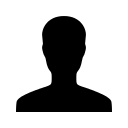

REGISTER WITH EMAIL

